5 Best Quizizz Alternatives Out There in 2025
Discover the best Quizizz alternatives for interactive learning and high engagement. Compare user reviews, pricing, and pros and cons to choose the right tool.

Quizizz is a popular tool for running live quizzes, polls, and gamified presentations, often used in classrooms and team meetings. But many users complain about its limited features, price tag, and fewer customization options under its free plan.
TL;DR: 5 Best Quizizz Alternatives
I’ve reviewed the best Quizizz alternatives and compared their key features, pricing plans, and real user experiences.
My top pick for the best Quizizz alternative is Slides With Friends. It includes all the core features of Quizizz, plus more customization, interactive elements, and better analytics. It feels like PowerPoint, but more immersive, with extras like music, soundboards, and emojis that make every session more engaging.
The next best is Slido for its interactive tools. It works just like Quizizz, but has simpler features.
In the follow-up categories, I included Kahoot!, Mentimeter, and AhaSlides. All of them are great Quizizz competitors for immersive slides. And the best option for you depends on your specific needs, use case, and affordability.
Below I've dug into which tool is best depending on what you're looking to do. Let's go:
#1 Slides with Friends - Best Overall Quizizz Alternative for Group Engagement
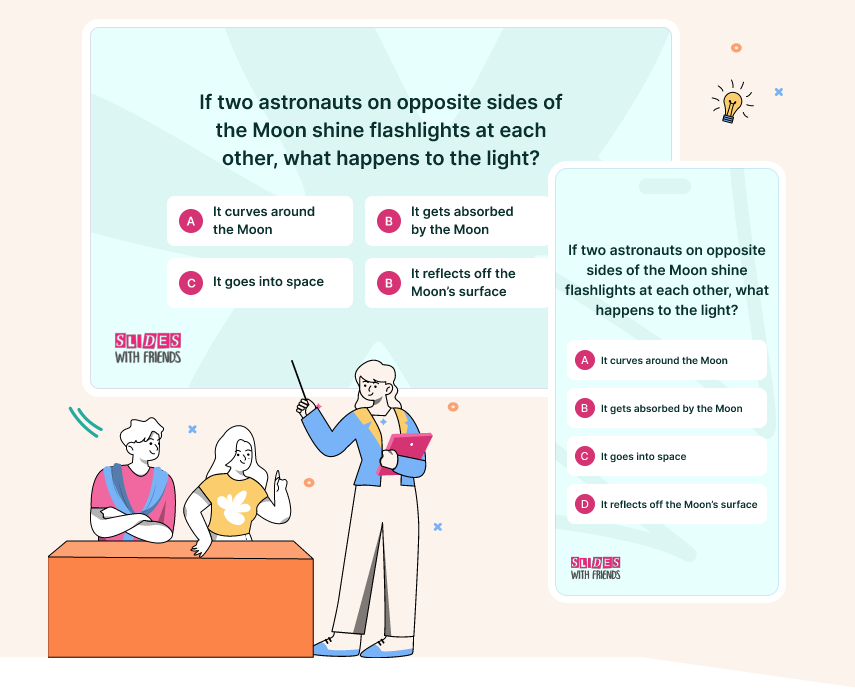
Slides With Friends is an interactive presentation platform built for sales, marketing, HR, managers, speakers, and educators across the workplace, education, and social industries.
The software turns your static PowerPoint slides into interactive elements by including live polls, word clouds, quizzes, and photo sharing. With real-time feedback, the tool generates instant results so your audience can interact, learn, and engage.
Unlike PowerPoint or disconnected quiz apps, Slides With Friends combines content, interaction, and real-time feedback into one interactive experience.
Here’s a closer look at Slides with Friends key features:
Customizable Presentation Tool with 100+ Decks

Many Quizizz users complain about the lack of flexibility for editing presentation slides. Planning live events is hard, but presenting them is even harder.
Slides With Friends makes it easy to create fun presentations with full creative control. You can select your slide type, adjust fonts and layouts, and style everything to match your brand or tone.
The platform includes a simple, customizable builder with a WYSIWYG (what you see is what you get) editor, so what you design is exactly what shows up live.
You can start from scratch, import your existing PowerPoint slides, or jump right in with one of our 100+ purpose-built design templates, including:
- Educational quizzes: Grammar, reading comprehension, and subject-specific quizzes are designed to assess and reinforce learning.
- Online team-building activities: Engaging games and prompts to encourage interaction and camaraderie among large groups with virtual icebreakers.
- Meeting kickoffs and workshops: Structured templates to streamline meetings, workshops and training sessions.
These templates are fully customizable, allowing you to tailor content to your specific audience and objectives.
Interactive Elements for Collaborative Learning

Whether you're hosting indoor games for students or a training session, a presentation should feel like a two-way conversation. Research shows that interactive content achieves a 53% higher engagement rate compared to static content.
Slides With Friends offers interactive features designed for both educational and professional settings, making it easier to boost engagement and participation.
Unlike Quizizz, which sticks to basic polls, SWF gives you a broader range of tools to fit your goals, including:
- Live Quizzes: Facilitate real-time assessments to improve student understanding during lessons.

- Word Clouds: Collect and display student responses visually to reinforce group discussions.

- Polls and Surveys: Engage students with instant feedback mechanisms to understand their perspectives.

- Online Classroom Games: Create a themed game deck to engage students in learning.
- Photo Sharing: Allow students to upload images from their gallery for a visual learning experience.
- Soundboard Reactions: Incorporate audio cues to make sessions more dynamic and enjoyable.
- Formative Assessments: Uses interactive slides to conduct informal evaluations to identify learning gaps.
This gives you more variety, more flexibility, and a more inclusive audience experience than Quizizz.
Trivia Game Player and Builder for Team Building and Parties

A lot of Quizizz users report that there aren’t enough fun visuals, like music or characters, which makes the game less exciting for players.
Slides with Friends lets you build and host live trivia with advanced customization options and engaging visuals.
For example, if you're hosting a virtual team-building game for a marketing team, you can start with our premade “Pop Culture Trivia” deck, then customize it with your questions about recent ad campaigns or brand slogans.
Unlike Quizizz, you can also add background music to engage your audience and make your presentation more fun.
Once ready, simply share the presentation on your presenter. The audience can scan the displayed QR code to join. They can enter a unique username and choose their favorite emoji.
You won’t find this level of personalization in Quizizz, which offers fewer design elements and standard quiz formats.
QR Codes for Quick Onboarding

Manually typing URLs can be a drag for participants. Slides With Friends solves this with a QR code and direct link access.
When you start your presentation, the first slide displays a unique QR code and a URL. Participants can scan the code that redirects them to enter their name and choose an avatar emoji.
As the session goes on, participants can type answers or select options directly from their device. Responses are automatically collected and displayed in real time as bar charts or word clouds.
Real-Time Results for Instant Reviews

During live sessions like live polls or quizzes, participants are eager to see the results.
Slides With Friends delivers instant quiz results by automatically displaying answers and scores when participants submit their responses, no manual grading needed.
As participants answer on their devices, the host just moves to the next slide, and the results appear automatically on the shared screen.
Unified Visibility & Analytics on Student and Employee Learning

Quizizz users often complain about confusing score visibility, limited feedback summaries, and unclear real-time reports.
Slides with Friends generates individual reports for each presentation deck. These reports include statistics and visibility into participant responses, allowing you to analyze engagement and performance on a per-presentation basis.
At the end of each session, the tool also collects personal feedback from participants with quick emoji reactions or 1-line comments. This reinforces students or employees to give you feedback.
Slides with Friends Integrations
Slides With Friends allows you to import PowerPoint, Google Slides, Keynote, or PDF presentations into your interactive decks.
Once imported, you can improve your slides by adding interactive elements such as live polls, quizzes, word clouds, and photo sharing. You can make changes in your original presentation software and re-import the updated slides to replace the previous version.
To present, simply share your screen on Zoom, Microsoft Teams, Google Meet, or any other video conferencing software, or display it on a projector.
Sign up for free to build your first engaging presentation with Slides With Friends!
Pros and Cons
Slides With Friends Pricing
Slides With Friends has three pricing plans:
- Free plan: $0 for up to 10 participants
- Starter plan: $8/month (billed annually) for 50 participants
- Pro plan: $24/month (billed annually) for 250 participants
User Reviews
Here’s what users like about Slides with Friends:
- Customizable for different styles and themes
- Very easy to use and set up
- Ready-made templates save time
- Great for engaging large or small groups
- Easy to run trivia and team games
- Sound effects and reactions boost engagement
Here’s what users don’t like about Slides with Friends:
- No hyperlink support
- Needs a stable internet connection
Review #1: “My company is using SlidesWith for quite a while now, and I’m really impressed! The user-friendly interface makes it super easy to create and share slideshows with my colleagues.” – User
Review #2: “I also love the many backgrounds and just how nice the platform looks overall. Very user-friendly and makes putting trivia on for any size group a breeze due to how easy it implements.” Bert S.
Rating
- 4.8/5 stars on G2
#2 Slido
Best for: Corporate Q&A, meetings, and webinars

Slido is built for teams, educators, and event pros who want real-time interaction. As a Quizizz alternative, Slido lets you spark engagement with live polls, Q&A, and quizzes, all easily integrated with Zoom, Webex, or Microsoft Teams.
Here are the key features of Slido:
Live Q&A Sessions

Slido supports live Q&A sessions where participants can ask questions anonymously and upvote answers.
Hosts can moderate questions in real time to filter out duplicates or off-topic entries. The present mode highlights the active question, so everyone stays on the same page.
Live Survey Tool

Slido’s live online surveys help you collect instant feedback from your audience before, during, or after meetings.
Whether you’re checking in with your team or running a post-event survey, Slido offers a flexible and user-friendly experience.
Surveys are accessible via a simple link and can be embedded directly into third-party tools like PowerPoint or Google Slides.
Custom Themes and Branding

Slido’s Custom Themes and Branding feature lets you tailor the visual look of your presentation to match your brand. You can change the color scheme, add a background image, and display your organization’s logo directly in Present mode.
Integrations

Slido integrates with tools like PowerPoint, Google Slides, Webex, Zoom, and Microsoft Teams. You can incorporate polls, quizzes, and Q&A sessions into your presentations without switching between apps.
Other Key Features Include:
- Quizzes: Supports interactive quizzes with timers and leaderboards to test knowledge and improve engagement.
- Word Clouds: Visualizes audience input in a word cloud format, highlighting the most frequent responses for discussions.
- Reporting & Analytics: Measure engagement through detailed analytics, including participant interaction, Q&A sentiment, and exportable reports.
- Advanced Privacy Options: Improves security with features like SSO authentication and passcode protection.
- Data Exports: Download engagement data into formats like Google Sheets, Excel, or PDF for further analysis.
Slido vs. Quizizz
Slido focuses on advanced Q&A voting polls features, while Quizziz reinforces interactive learning and assessments. Here’s a quick breakdown:
- Slido gives you polling formats like rating scales, open-text feedback, and ranked choices.
- You can run built-in surveys before or after a session, though they’re less advanced than Quizizz’s assessment tools.
- Slido also allows branding customization to match your presentation theme, something Quizizz doesn’t offer.
Slido Pricing
Slido pricing plans start from $12.5 per month or $150 per year for up to 200 participants.
#3 Kahoot!
Best for: Interactive quizzes and student learning

Kahoot! is a game-based learning platform designed to make education engaging and interactive. It allows teachers to introduce new topics, reinforce learning, and assess student understanding in real-time.
Here are the key features of Kahoot!:
Interactive Quiz Creation

You can design custom quizzes, known as 'Kahoots.' The software lets you incorporate multiple-choice questions with images and videos to improve the learning experience.
Live and Asynchronous Participation

Kahoot! supports both real-time gameplay in classrooms, virtual events, and self-paced challenges. This helps you control how learners engage with the content.
Comprehensive Reporting and Analytics

After each game, Kahoot! provides detailed reports and analytics, helping educators assess student performance and understanding, and tailor future instruction accordingly.
Other Key Features Include:
- AI-Powered Quiz Creation: Supports AI tools to generate quizzes from PDFs, URLs, or Wikipedia articles.
- Diverse Question Types: Incorporate various question formats such as multiple-choice, true/false, type answer, slider, and puzzle.
- Customization and Branding: Personalize Kahoots with custom logos, themes, and backgrounds to align with your organization's branding.
- Team Collaboration Features: Simplifies group learning with team modes, customizable team names, and collaborative game options.
- Integration with Educational Platforms: Integrates with platforms like Microsoft Teams.
- Extensive Content Library: Access a vast repository of ready-to-play Kahoots covering various subjects and topics.
Kahoot! vs. Quizizz
Both platforms are built for educational learning and assessments. Kahoot! is a great alternative to Quizizz if you prioritize real-time, high-energy group interaction and don’t need heavy assessment features.
But if you’re looking to replace Quizizz’s flexible homework and tracking tools, Kahoot! may feel limited.
Kahoot! Pricing
Kahoot! charges three pricing plans based on individual, school, or district, starting from $3.99 per month per host for up to 50 participants.
#4 Mentimeter
Best for: Live polling and hybrid teaching

Mentimeter is an interactive presentation platform designed for corporate professionals, educators, and event organizers. The software is built around entire slide-based presentations, with interactive elements embedded natively.
Here are the key features of Mentimeter:
AI Presentation Builder

Mentimeter offers an AI-powered presentation tool to build polls, quizzes, word clouds, and Q&A faster. You can craft engaging sessions based on AI-recommended content or interactive elements without relying on external tools or add-ons.
The platform's interface is also more straightforward, catering to both educators and business professionals.
Real-Time Poll Results

Participants can join with a simple code—no downloads or sign-ups needed.
Mentimeter captures audience input in real-time and displays responses instantly for dynamic discussions. You also get a detailed analytics post-session, including slide-by-slide breakdowns and sentiment analysis.
Anonymous Participation

Mentimeter allows for anonymous responses to encourage broader participation. This allows you to build an inclusive environment and allows the audience to express honest opinions.
Other Key Features Include:
- Entertaining Quizzes: Create interactive quizzes to test knowledge and keep the audience engaged.
- Customizable Slide Layouts and Colors: Adjust slide designs with advanced layout and color options to match your branding.
- Mentimote: Control presentations remotely using the Mentimote feature on your smartphone or another device.
- Presenter Notes: Add notes to your slides to guide your presentation and ensure key points are covered.
- Real-Time Data Visualization: Display audience responses through dynamic charts and graphs for immediate insight.
- Multilingual Support: Presentations can be conducted in multiple languages to cater to diverse audiences.
Mentimeter vs. Quizizz
Mentimeter is a popular alternative to Quizizz if you need more interactive elements, AI support, and detailed analytics.
Here’s how it compares with Quizizz:
- Includes polls, word clouds, Q&A, and 2x2 grids, giving you a full interactive presentation toolkit.
- Provides full custom functionalities to adjust content and layout that fit your needs.
- Focuses on clarity, participation equity, and actionable results, especially for adult learners and professionals.
Mentimeter Pricing
Mentimeter pricing plans start from $13 per month per user for unlimited participants.
#5 AhaSlides
Best for: Multi-functional interactive presentations

AhaSlides is an AI-powered interactive presentation platform built for educators. It helps you create engaging presentations with its advanced customization features.
Here are the key features of AhaSlides:
AI Slides Generator

AhaSlides supports an AI slide generator to speed up creating interactive presentations.
With just a single prompt, you can instantly generate fully formed slides that include polls, quizzes, and audience engagement tools.
Gamified Brainstorming Tools

AhaSlides offers gamified brainstorming features that turn traditional sessions into fun, collaborative experiences.
It supports interactive elements like word clouds, spinner wheels, and countdown timers to build excitement and structure into your live sessions.
Data Analytics

AhaSlides also equips presenters with powerful data analytics to track audience engagement and understand how their presentations are performing.
You can monitor interactions in real time, such as poll responses, quiz scores, and audience feedback.
Other Features Include:
- Live Team Quiz Mode: Run team-based quizzes with automatic score tracking to encourage group collaboration.
- Asynchronous Participation: Share your slides via link or QR code so users can respond anytime, not just live.
- Slide Templates Library: Access ready-made interactive templates for classrooms, meetings, events, and training.
- Multilingual Support: Present in multiple languages and let participants respond in their native language.
- Leaderboard and Scoring System: Display real-time leaderboards with automatic score calculations for quizzes.
- Moderation Controls: Filter or remove inappropriate audience responses before displaying them live.
- Slide Timer & Auto-Advance: Keep sessions on track with countdown timers and automatic slide progression.
AhaSlides vs. Quizizz
Quizizz is best for educators who want a fun, gamified way to run quizzes and reinforce learning through repetition and instant feedback.
Here’s how AhaSlides compares as a Quizizz alternative:
- Provides a wide range of question formats, including multiple-choice, fill-in-the-blank, and drag-and-drop.
- Features an AI slide generator that builds full presentations with quizzes and polls in seconds.
- Let audiences join via QR code or link with no login. It also supports asynchronous participation.
AhaSlides Pricing
AhaSlides charges three pricing plans, starting from $7.95 per month for up to 100 audience members.
Summary Table: 5 Best Quizizz Alternatives
Methodology: How I Ranked the Top Quizizz Alternatives
I explored each tool hands-on, digging into key features and use cases. I also reviewed their official sites, product pages, case studies, and third-party reviews. To get real user perspectives, I checked platforms like G2, Capterra, and Reddit.
To keep things consistent, I evaluated each alternative across five core areas where Quizizz users often report limitations:
- Ease of Use
- Branding & Customization
- Audience Engagement Tools
- Analytics
- Pricing & Free Plan Value
These categories helped me compare the tools fairly and highlight which ones truly offer more than Quizizz.
What to Look for in a Quizizz Alternative?
Here’s what you need to consider when choosing a Quizizz alternative:
- Easy user interface: Choose a Quizizz alternative that’s easy to set up and onboard for you and participants. The tool should let you import, edit, and manage your presentation with simple clicks and navigation.
- Interactive presentation tools: Look for a tool with many interactive options, like polls, word clouds, and open-ended questions, and not just quizzes.
- Advanced customization & branding: Choose a tool that lets you control and customize themes, fonts, and layouts. It should also support an easy-to-drag editor for quick editing.
- Reliable for large live sessions: The software you pick should run smoothly even with a large number of participants. Many tools tend to break down due to overload.
- Gamification: Choose a Quizizz competitor that gamifies your quizzes with interactive elements, like trivia games or scavenger hunts.
- Real-time answers: Look for software that provides instant answers once the participants are done answering in an interactive format.
- Easy integration: Look for a Quizizz alternative that connects to third-party tools, like Google Classroom, Zoom, or Teams.
- Real-Time analytics & feedback: Find a platform that collects feedback from the audience and provides post-session analytics. It should give you slide-by-slide interaction insights to improve your future engagement.
So, Which is the Best Quizizz Alternative to Choose in 2025?
Choosing the right Quizizz alternative depends on your audience size, budget, and features needed.
Slides with Friends is the best Quizizz alternative for team building, training, educational workshops, assessments, and live conferences.
The software offers a customizable presentation tool, a wide range of interactive elements, and built-in tools to create a fun, shared experience where people can participate, engage, and learn.
Sign up for free to build your first engaging presentation with Slides With Friends!


Ready to ditch the dull, and run team sessions that people will actually enjoy?
Get started with a Slides with Friends deck in no time. We’ve got all the interactive features you need in one easy-to-learn, easy-to-set-up tool.















