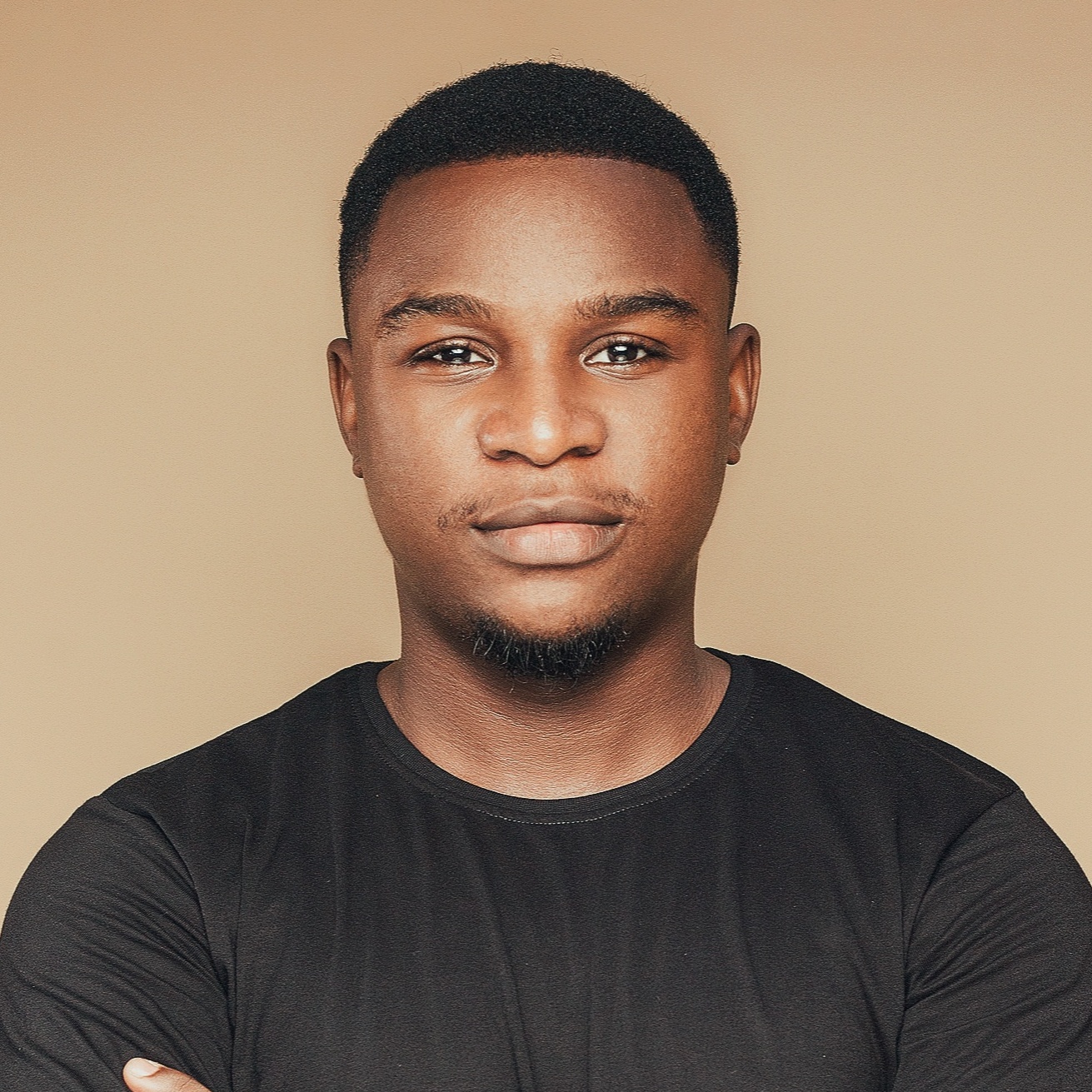The 9 Best Interactive Presentation Tools for Teams, Trainers, and Dynamic Meetings
Discover the 9 best interactive presentation tools for teachers and teams. Compare top apps for engagement, quizzes, polls, and dynamic audience interaction.

Giving a presentation is hard enough without worrying about getting crickets from your audience.
Whether you're leading an interactive team meeting, hosting employee training, or delivering a virtual client workshop, interactive presentation software is your secret weapon. These tools help transform static slides into dynamic, participatory sessions that keep people engaged.
In this guide, we’ve reviewed the best interactive presentation tools for professionals, educators, and team leads who want to boost engagement and participation.
Quick Comparison Table of Top Interactive Presentation Tools
1. Slides With Friends
Best for: Team leads, facilitators, and trainers who want to create fun, collaborative, and engaging group experiences.
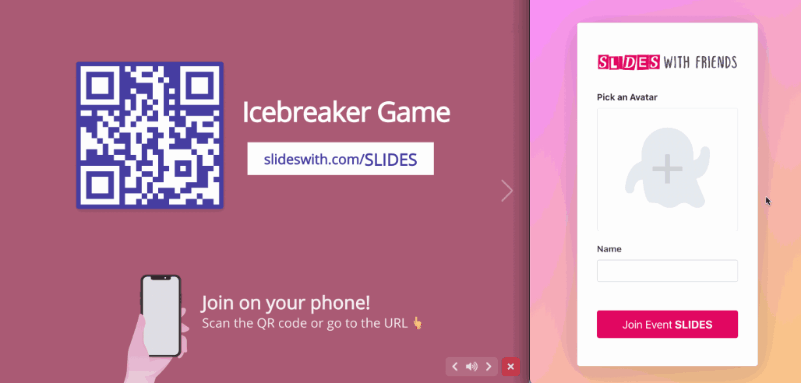
What is Slides With Friends?
Slides With Friends is like PowerPoint got a personality upgrade. This interactive presentation software enables you to create slide decks that engage your audience beyond mere talking. They talk with them. Think live polls, quizzes, word clouds, team games, and even live photo sharing.
How does it work?
Sign up (for free), select a template or upload your own slides, and add interactive slide types, such as trivia or open-ended questions. When you go live, your audience joins via a QR code or link and plays along on their phones, without needing to download an app or experience any friction.
Key Features:
- Real-time polls, virtual icebreakers, quizzes, word clouds, photo sharing
- 100+ ready-made deck templates
- No-download mobile participation
- PowerPoint/PDF import
- Exportable session data
Pros:
- Easy drag-and-drop builder
- On-brand customization: fonts, colors, logos
- Works great for remote and in-person sessions
- Free plan available; paid plans from $8/month
Cons:
- Free version caps audience at 10 participants
Pricing:
Starts at $8/mo (billed annually). There’s a $0 tier with some limitations.
Main Takeaway: Slides With Friends is your go-to option if you want your audience to be engaged, i.e., laughing, tapping, and actually paying attention. From classrooms to conference calls, this tool turns passive listeners into active and delighted participants.
2. AhaSlides
Best for: Budget-conscious presenters who need large-audience support.
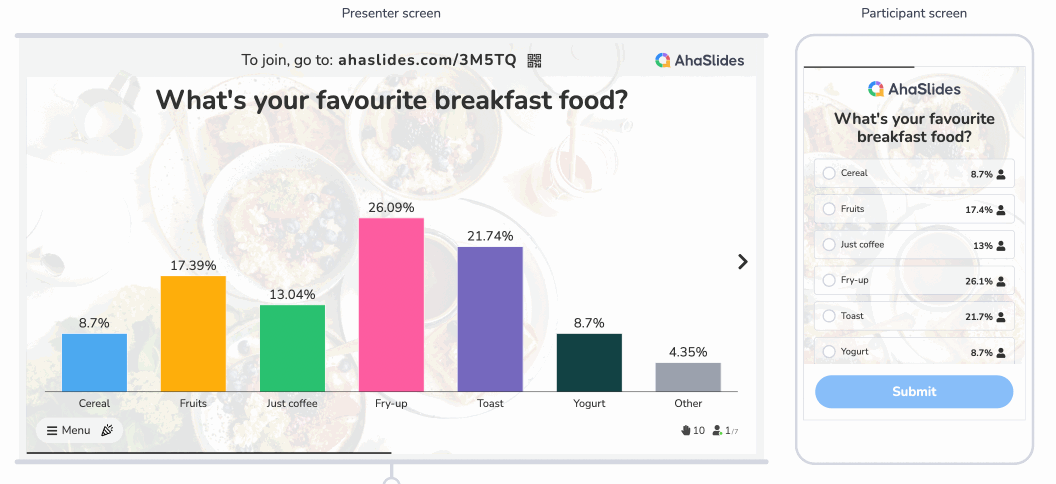
What is AhaSlides?
AhaSlides is a do-it-all interactive presentation app that brings polls, quizzes, Q&A, word clouds, and even spin wheels to the party. Whether you’re hosting a meeting or running a trivia night, it’s built to get the crowd involved.
How does it work?
Getting started with AhaSlides is easy. After signing up, simply build your presentation from scratch or choose one of the many templates that AhaSlides offers. Once you're ready to present, make sure everyone can see your screen and ask your audience to join the fun by using the QR code or URL link.
Pros:
- Super beginner-friendly
- Can handle up to 10,000 participants
- Budget-friendly pricing
Cons:
- Limited question types and polling options
- No undo button (cue the silent panic)
- Images must be square, which is oddly specific
Pricing:
Starts at $7.95/mo, billed annually. There’s a free trial.
Main Takeaway: AhaSlides is like the Swiss Army knife of interactive tools: versatile, easy to use, and super scalable. Just don’t expect design perfection or deep customization.
3. Mentimeter
Best for: Corporate teams, educators, and anyone who loves a sleek-looking feedback chart.

What is Mentimeter?
Mentimeter is the presentation tool that wears a blazer and knows its way around a survey. It’s polished, professional, and built for receiving live feedback quickly. If you’ve ever wanted to ask your audience a question and watch their answers bubble up in beautiful real-time graphs, this is your jam.
Unlike some tools on this list, Mentimeter isn’t trying to be a party. It’s more of a data nerd in a well-fitted suit focused on live polling, collecting insights, visualizing results, and making you look good while doing it.
How does it work?
You pick a template (or start from scratch), add interactive slide types like polls, scales, Q&As, or word clouds, then launch your session. Audience members join via a link or QR code (no downloads required) and submit their responses directly from their phones. It’s great for pulse checks, prioritization exercises, and making meetings feel less like monologues.
Pros:
- Sleek, modern visuals with pro-level polish
- Loads of question types: multiple choice, ranking, word clouds, scales, and more
- Branding and customization for that tailored touch
- Plays well with Zoom, PowerPoint, and Microsoft Teams
Cons:
- Editing feels a little “out-of-body”: you make changes in a sidebar, not directly on the slide
- The free version is pretty bare-bones
- Premium plans aren’t cheap
- Learning curve is real, especially for first-timers
Pricing:
Starts at $13/mo and $10/mo for teachers or students (billed annually). There’s a free plan.
Main Takeaway:
Mentimeter is the go-to if you’re focused on professional polish and insight gathering, not flashy trivia games or fast-paced fun. It’s more boardroom than classroom, but if you want clean design and solid audience feedback tools, it delivers.
4. Slido
Best for: Q&A sessions and live polls during big meetings or conferences.
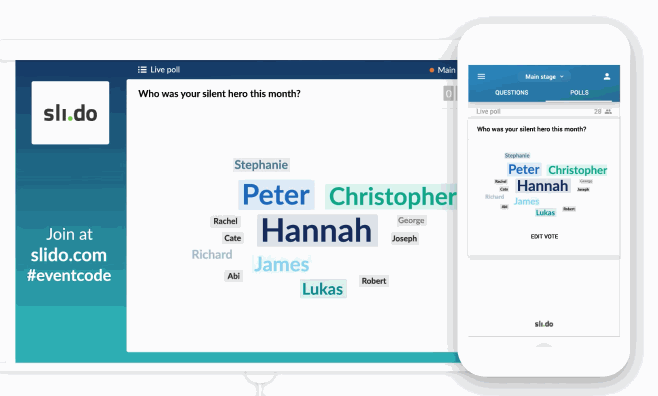
What is Slido?
Slido is like the town hall whisperer of interactive presentation tools. It won’t dazzle you with trivia or let people upload selfies mid-meeting, but when it comes to letting your audience ask questions, vote on topics, and feel heard? It’s rock solid.
You won’t find a full-blown presentation builder here. Instead, Slido plugs right into the tools you're probably already using (like PowerPoint, Google Slides, Webex, and Microsoft Teams) and adds live polling and real-time Q&A magic to your deck.
How does it work?
Set up a session, drop your poll or Q&A into your slides (or embed it directly into your webinar platform), and share a QR code or link with your audience. They’ll use their phones to respond, submit questions, or vote for the ones they want answered. You’ll see the results appear live.
Pros:
- Seamless integration with popular tools (PowerPoint, Teams, Zoom, Webex, you name it)
- Great for large groups (up to 5,000 participants)
- Clean, professional look and feel
Cons:
- Interaction options are limited (no quizzes, games, or creative slides)
- Slight learning curve for first-time users
- The free plan is limited to very basic features
Pricing:
Starts at $17.5/mo billed annually. There’s a free tier.
Main Takeaway:
Slido isn’t flashy, but it gets the job done. If your goal is collecting honest audience input, running structured Q&A sessions, or adding a quick pulse check to your talk, it’s a solid pick. Just don’t expect it to bring the confetti and party horns.
5. Vevox
Best for: Microsoft PowerPoint fans and trainers who want plug-and-play live polling and quizzing.

What is Vevox?
If you're a PowerPoint loyalist who dreams of adding interactive spark without abandoning your trusty slide deck, Vevox might be your new best friend. This tool slides (pun intended) right into your existing workflow, turning static slides into live polling, word clouds, and quiz sessions with zero drama.
And the best part? Your audience can join in from anywhere, using any device. No app required, no tech support call needed.
How does it work?
Create an account, fire up your PowerPoint, and use the Vevox add-in to drop polls, quizzes, or Q&A boxes right into your deck. During your presentation, participants can join via a QR code or event ID, responding in real time while you dazzle the room with your perfectly timed word cloud.
Pros:
- Super smooth PowerPoint and Microsoft Teams integration
- Free plans for educators and businesses (up to 100 participants!)
- Anonymous feedback, live visuals, and a low barrier to entry for your audience
Cons:
- The best features live behind a hefty paywall (premium plans go way up there)
- Some end-user interface quirks on mobile
- Works best in the Microsoft ecosystem; other integrations can be clunky
- Not as feature-packed as others in terms of gamification or design polish
Pricing:
Educators start at $7.75/mo and others $11.95/mo (both billed annually). Free tiers are available.
Main Takeaway:
Vevox is ideal if you're presenting from PowerPoint and want quick, seamless interaction without switching platforms. It’s not the flashiest kid on the block, but it’s dependable, trainer-friendly, and surprisingly generous with its free plan. Just don’t expect it to run a full game show.
6. Poll Everywhere
Best for: Presenters and facilitators who want to sprinkle live feedback into their existing slide decks.
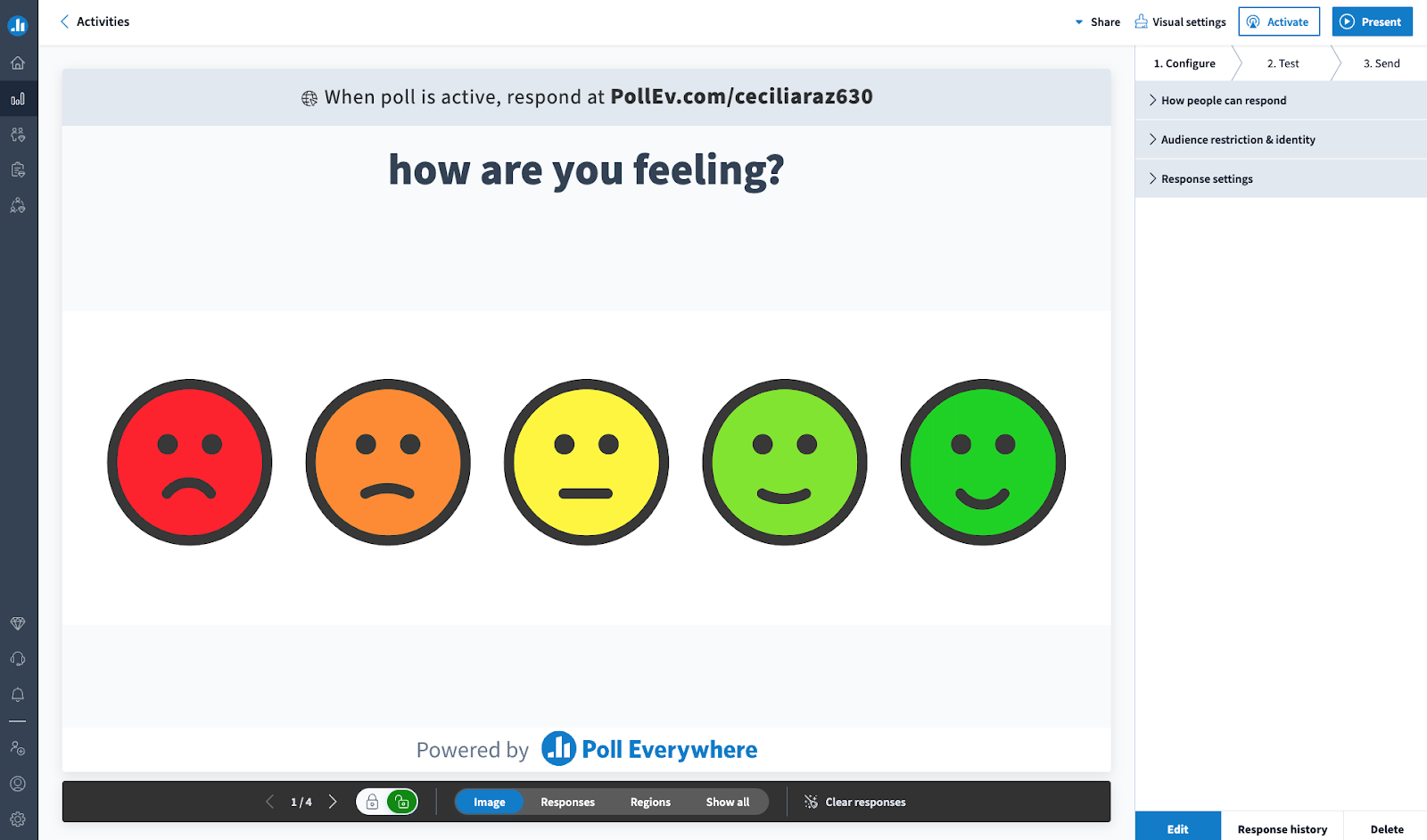
What is Poll Everywhere?
Poll Everywhere is the reliable, no-drama polling tool that plays nicely with the platforms you already use. It’s not here to reinvent your presentation; it’s here to quietly supercharge it with real-time interaction.
It’s especially popular in classrooms and corporate trainings where quick check-ins, open-ended responses, and instant feedback make a big difference.
How does it work?
Install the Poll Everywhere add-in for PowerPoint, Keynote, or Google Slides, and embed interactive activities like multiple-choice questions, word clouds, or open-text responses. Share the session link or QR code with your audience, and voilà — they respond in real time from any device, and the results show up instantly on your slide.
7. Canva
Best for: Non-designers who want beautiful, interactive presentations without breaking a sweat (or hiring a designer).
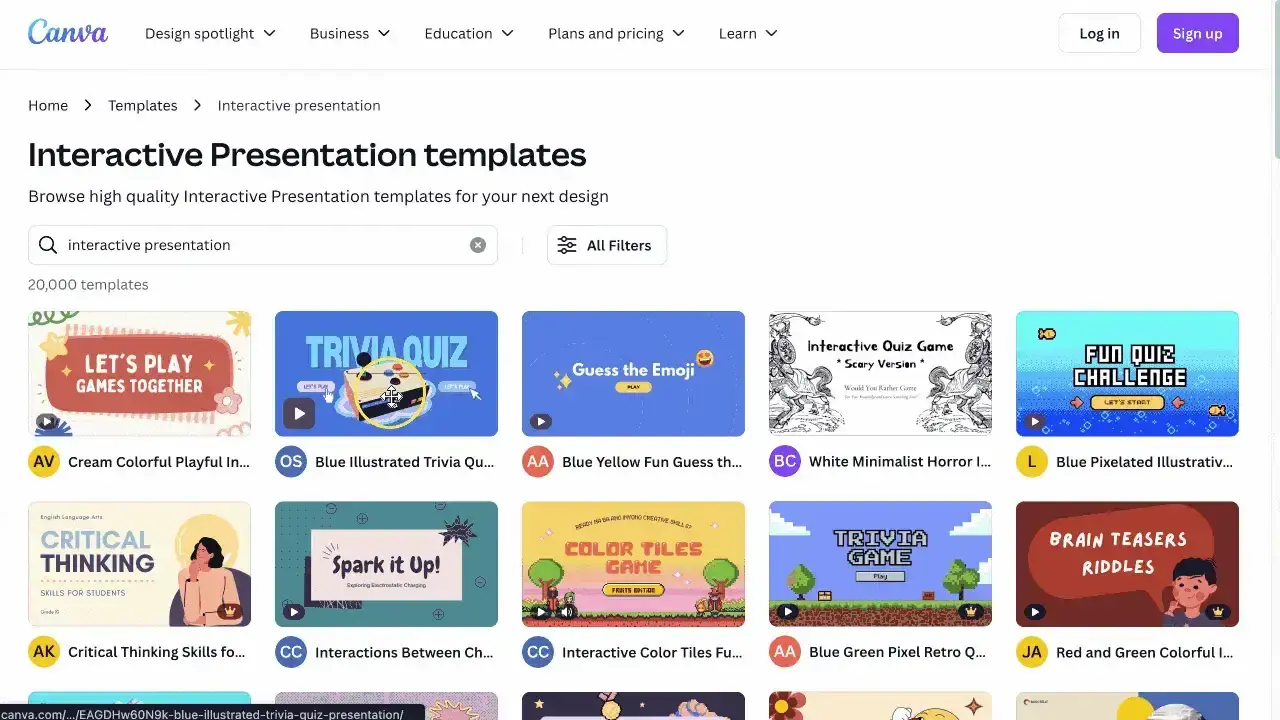
What is Canva?
Canva is the design tool that shows up with 1,000 templates, an iced coffee, and zero intimidation. Known for making everything from Instagram posts to resumes, Canva’s presentation mode lets you create clean, branded decks with light interactivity built right in.
While it’s not a hardcore interactive tool like Slides With Friends or Mentimeter, Canva is perfect if you want to layer in polls, media, Q&As, or clickable navigation and make it all look stunning.
How does it work?
Pick a presentation template (or start from scratch), then drag and drop your way to greatness. You can embed videos, charts, GIFs, audio, and even clickable buttons for non-linear paths. Want audience input? Use Canva Live to let people join from their phones and submit questions or react in real time.
And if you’re short on time (or energy), you can let AI do the heavy lifting with Magic Write and Magic Design. Yes, Canva has magic.
Pros:
- Extremely beginner-friendly (like, your-grandma-could-do-it easy)
- Massive library of templates, icons, photos, and fonts
- Canva Live enables audience Q&A and real-time reactions
- AI tools to speed up deck creation and copywriting
- Great for collaboration: edit and comment with teammates in real time
Cons:
- Interactivity is light: no trivia, scoring, or advanced branching logic
- Exporting to PowerPoint can get a little messy
- No offline features or granular analytics
- Most advanced features require a paid plan
Pricing:
Starts at $120/year. There’s a free plan. Primary and secondary teachers, along with their students, receive it 100% free.
Main Takeaway:
Canva is your go-to if you want a presentation that looks like it came from a design agency, with just enough interactivity to keep your audience engaged. It’s not built for gamified learning or deep analytics, but for pitch decks, lessons, webinars, and workshops? Canva’s a polished, powerful crowd-pleaser.
8. Prezi
Best for: Visual storytellers who want to ditch the slide-by-slide routine and make their presentations feel like a journey.
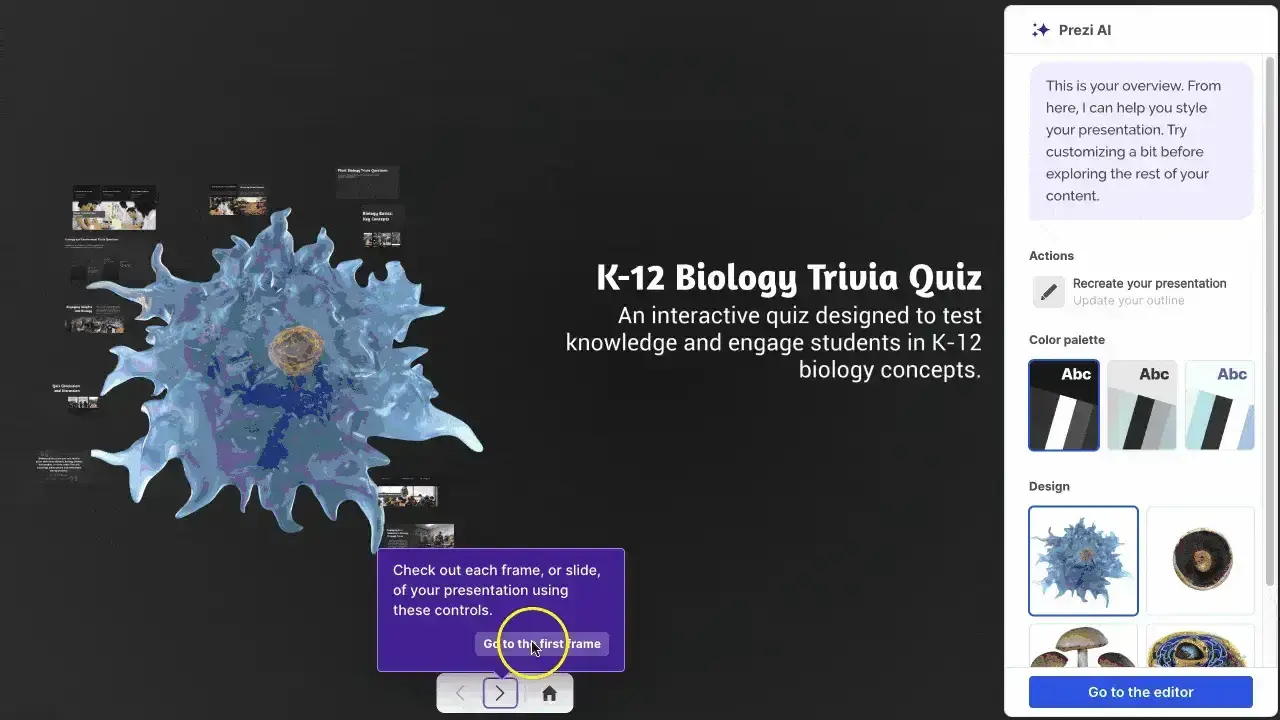
What is Prezi?
Prezi isn’t your typical slide deck. It’s more like a cinematic whiteboard that zooms, pans, and flows through your content in a way that makes people lean in, not tune out. Instead of flipping through slides like you’re paging through a PDF, Prezi lets you zoom into topics, branch off into side conversations, and circle back without missing a beat.
If traditional presentations feel linear and rigid, Prezi dynamic presentation style is here to say: “Let’s go off-road.”
How does it work?
Start by laying out your big ideas visually, such as a mind map or strategy board. Each topic becomes a clickable area you can zoom into. You can move non-linearly, follow your audience’s curiosity, or improvise based on live feedback. Add multimedia, live polls, and even use Prezi Video to present side by side with your content on screen (great for remote sessions).
Pros:
- Zoomable canvas makes your presentation feel more like storytelling than slide reading
- Interactive hotspots and clickable paths = choose-your-own-adventure vibes
- Built-in polling and Q&A features keep the audience involved
- Prezi Video is awesome for webinars and remote sessions
- Real-time collaboration for co-building and commenting
- AI tools suggest layouts, structure, and even write content for you
Cons:
- Has a steeper learning curve, don’t expect to master it in 15 minutes
- The zooming interface can feel dizzying if overused
- Some advanced features locked behind paid plans
- Works best with internet access; offline mode is limited
- Not ideal for super-regulated or ultra-secure presentations
Pricing:
Starts at $4/mo for educators, $7/mo for individual, and $19/mo for businesses, all billed annually. Has a free trial.
Main Takeaway:
Prezi is perfect when you want to tell a story, go deeper into complex topics, or let your audience steer the conversation. It’s visually dynamic, audience-friendly, and way more memorable than your standard click-through deck. Just be ready to invest a bit more time upfront to master its motion magic and maybe warn your more motion-sensitive viewers before you zoom into your sixth subtopic.
9. Kahoot!
Best for: High-energy trainers, meeting leads, and teachers who want to turn their session into a game show (minus the buzzer stress).
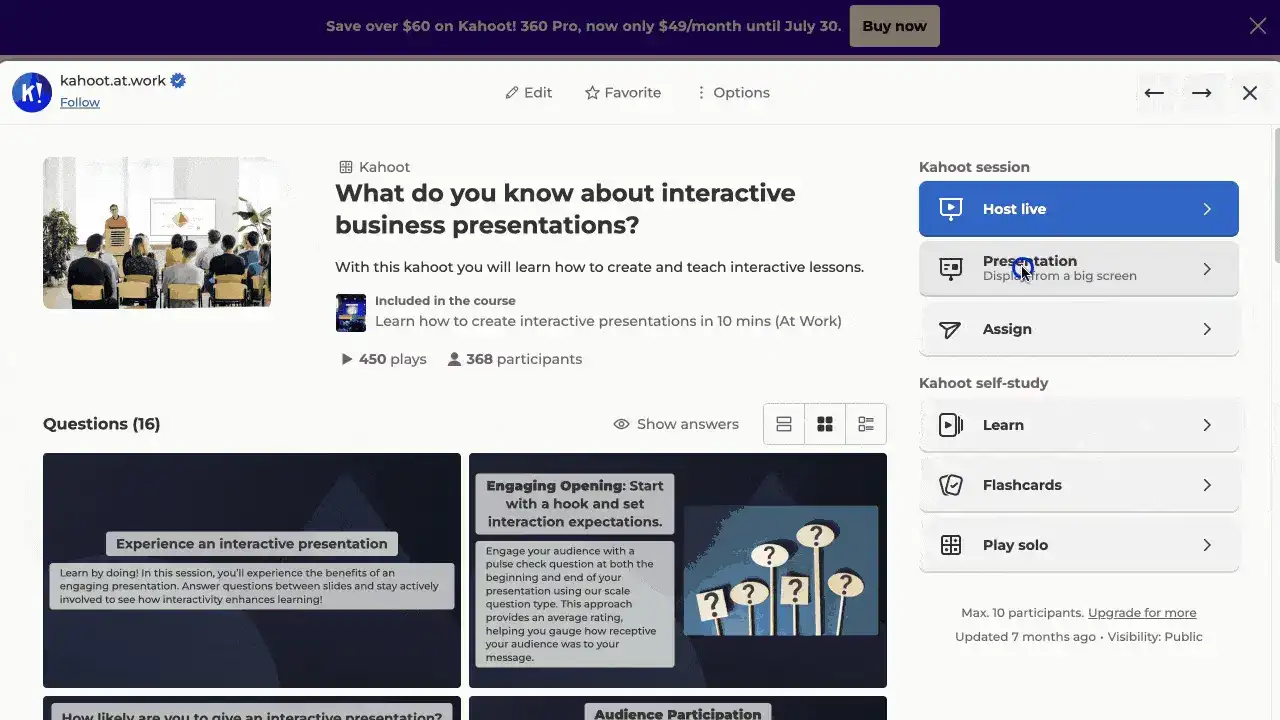
What is Kahoot!?
Kahoot! is the OG of live quiz games. It practically invented the classroom showdown. But it's not just for students anymore; Kahoot! has grown up. With products like Kahoot! 360 and Kahoot! Energize, it's now powering interactive presentations in boardrooms, onboarding sessions, team huddles, and all-hands meetings across the globe.
If you’ve ever wanted your audience frantically tapping their phones to answer a question under a countdown clock, you know exactly what Kahoot! delivers: pure, gamified energy.
How does it work?
Upload your existing slides (PowerPoint, Google Slides, PDF), and drop in interactive moments, like polls, quizzes, puzzles, or brainstorms, between them. Then present live while your audience joins via their phones to participate in real time. Kahoot! tracks scores, shows a live leaderboard, and turns your presentation into a friendly competition.
Need a head start? AI tools will even generate questions or convert content into a playable quiz. It’s fast, fun, and highly addictive (in a good way).
Pros:
- Built-in hype: quizzes, leaderboards, and music bring instant energy
- Seamless import from your existing decks
- Real-time results and feedback during your session
- AI-powered tools to build content quickly
- Audience joins from any device which is great for hybrid or remote teams
- Integrates with Zoom, Teams, and other workplace tools
Cons:
- Slide editing is limited once you import
- Heavy on the game mechanics, light on open discussion
- Some of the best features are locked behind pricier plans
- Not the most customizable in terms of design aesthetics
Pricing:
Starts at $3.99/mo for individuals, $14.99/mo for team and school, $10/mo for small business teams. All billed annually. It’s a bit complex.
Main Takeaway:
Kahoot! is perfect when you need to wake up a sleepy room, reinforce key messages, or sneak in a learning check without feeling like a quizmaster. It’s not built for deep dive workshops or dry corporate decks, but if your goal is fun, fast, and interactive? Kahoot! absolutely delivers.
Make Every Presentation Interactive and Unforgettable
We live in a distracted world. Keeping your audience engaged is a head-scratching challenge, yet non-negotiable.
Interactive presentation tools give you the power to transform any session, whether it’s a classroom lesson, company meeting, or virtual training, into a truly dynamic experience.
“You’ve got 10 minutes. That’s the span of time most people can stay mentally engaged with a presentation before they check out…” — Jane Hanson
Don’t let your message fade into the background. Use one of these interactive presentation platforms to create content that clicks, connects, and keeps people tuned in.
Frequently Asked Questions About Interactive Presentation Tools
What is interactive presentation software?
Interactive presentation software refers to digital tools that allow presenters to engage their audience in real time using features like live polls, quizzes, word clouds, Q&A sessions, collaborative slides, and dynamic presentation slides. Unlike traditional slide decks, these tools are built to foster participation and engagement, whether you’re pitching, training, or in a team meeting.
What are the best interactive presentation tools for team leads and conference presenters?
Top picks include:
- Slides With Friends – great for energizing meetings, workshops, and live audience games.
- Mentimeter – ideal for polished feedback, surveys, and data-driven sessions.
- Slido – perfect for live Q&A and polls during webinars or large meetings.
- Prezi – great for visual storytelling in keynotes and exec briefings.
- Kahoot! – best for gamifying team trainings and onboarding.
What are the best interactive presentation tools for teachers?
Some of the top interactive presentation tools for teachers include:
- Slides With Friends – great for meeting engagement, quizzes, and no-download student participation.
- Mentimeter – ideal for polling and feedback in lectures.
- Kahoot! – perfect for gamified learning and quick knowledge checks.
- Canva – excellent for designing attractive, media-rich lessons with light interaction.
Can I use interactive presentation software in remote meetings or virtual classrooms?
Yes. Most modern interactive presentation tools are web-based and designed for hybrid or remote use. Participants can join sessions via a link or QR code from any device. Tools like Slides With Friends, AhaSlides, and Slido work seamlessly in virtual settings.
Which interactive apps are best for engaging large audiences?
If you’re presenting to a big group (100+ people), tools like:
- AhaSlides (supports up to 10,000 participants),
- Slido (up to 5,000 participants), and
- Mentimeter (with higher-tier plans)
They are optimized for scale and real-time interaction without lag.
Do interactive presentation tools work with PowerPoint or Google Slides?
Many do!
- Slides With Friends, Poll Everywhere, and Vevox integrate directly with PowerPoint.
- Canva and Prezi allow imports of existing decks.
- Slido and Mentimeter offer plugins for both PowerPoint and Google Slides.
This makes it easy to add interactivity without starting from scratch.
What’s the difference between dynamic presentation tools and traditional software like PowerPoint?
Traditional presentation tools are mostly one-way, designed for delivering information. Dynamic or interactive presentation tools focus on two-way engagement. They turn slides into shared experiences with real-time responses, audience input, and gamified content.
Are there any free interactive presentation tools for educators?
Yes. Several tools offer free tiers tailored for teachers:
- Slides With Friends – Free plan for up to 10 students.
- Canva for Education – 100% free for teachers and students (but not interactive, so you'd have to treat it like a static PPT)
- Vevox – Free educator tier for up to 100 participants.
These options provide excellent value for budget-conscious educators.


Ready to ditch the dull, and run team sessions that people will actually enjoy?
Get started with a Slides with Friends deck in no time. We’ve got all the interactive features you need in one easy-to-learn, easy-to-set-up tool.